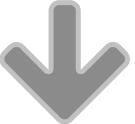Microsoft news
Microsoft will be ceasing to support Windows 7 from December 2018 in line with its police of only supporting older versions of Windows for two years or less from release.
For some of you this may mean investing in a more powerful PC or laptop because the Windows 10 operating system is considerably more space hungry.
Meanwhile the company has this month released its last Windows 10 update for this year.
It features a large collection of 157 new emojis for those who like them, as well as better links to your phone and a smarter SwiftKey-powered keyboard. It also has enhanced security and privacy.
Among the new features are revamps to better integrate text and photos with mobile phones, both Android and iOS. This will mean that mobiles will have access to photos and text.
Another new feature is the ability to embed 3D animations into both PowerPoint and Word documents.
Microsoft says the reboot will also eliminate some annoying issues by being up to 31% faster to update, 40% smaller to download, and now being smarter about when to actually install the updates. This, it says, will prevent your machine from coming to a halt during upgrades.
However, early in October the roll-out of the update had to be paused after some users reported that it had wiped files from their Documents and Pictures folders — in some cases resulting in the loss of years of images and work, according to the website techrepulic.com
While the problem appears to have only affected a small number of users, they are advised to contact Microsoft support, who say the company has ways of restoring those files.
In other news:
Sadly, the death of the Microsoft co-founder Paul Allen, 65, was also announced in October due to a return of non-Hodgkin’s lymphoma, for which he was treated in 2009.
His Microsoft co-founder Bill Gates said: “I am heartbroken by the passing of one of my oldest and dearest friends… Personal computing would not have existed without him.”