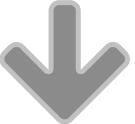How to tell if you have a virus
Five signs your computer may have a virus
All computers can have their moments – fine one minute, slow and glitchy or crashing the next. It can become incredibly frustrating, especially when you’re in the middle of something important! This is usually due to a temporary software hiccup, which is why running updates or a system reboot will often solve the problem. Unfortunately, this is not always the case and it is possible your computer has become subject to a malicious virus.
Here are five signs your computer may have a virus…
Your computer is running slow
A frequently cited symptom of a computer virus is slow performance and running times. This is also true when spyware or adware is lurking in the system. Don’t panic immediately as a slow PC may just need some TLC such as some more memory or RAM, or it might need defragmenting.
Pop-up adverts
Back in the day, pop-ups were a normal (but very annoying) part of surfing the web. Thankfully, things have changed for the better and the modern browser generally includes pop-up protection which blocks those buggers out of our internet experience on most websites….hooray!!
However, if you still see a lot of pop-ups even when you’re not connected to the internet, then your computer has most likely fallen victim to a virus. The first step is to run an anti-virus and anti-spyware scan that will dig deep into your files and settings and remove any bugs.
Strange messages sent
The common goal of most viruses is to infect the target computer, and spread that virus as far and wide as possible. This is often carried out through your email inbox by sending email messages to your contacts, colleagues and friends. The email typically includes a dodgy link or attachment and the end result is that the recipient will likely get infected with the virus as well.
Be sure to keep checking your ‘sent’ folder and if you notice anything weird that you don’t recall sending, then it’s probably a virus. Also, this type of spam can infiltrate through your social media networks such as Facebook and Twitter, so keep an eye on this too.
You get locked out of your computer
A type of virus called ransomware will typically disguise itself as a threatening pop-up message claiming that you are locked out of your computer. This is a scam which attempts to make you pay a money – a ransom – to free your files. The message usually pretends to be from law enforcers or anonymous blackmailers; so keep your whits about you.
You can’t access things properly
If you’re used to relying on Ctrl+Alt+Delete and the task manager when your computer has a moment, then you may be shocked when this suddenly stops working, or presents itself as an error message. This would be due to a virus messing with the system.
Viruses often block your access to internal programmes, settings and utilities so you can’t see the damage they are causing. Use a deep cleansing anti-malware facility to keep your system in check.