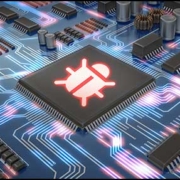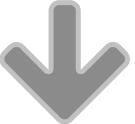Measuring productivity and why it is important
In the current difficult economic climate how well a business is performing may be crucial to survival.
Measuring its productivity is therefore important.
Productivity is the measure of production against efficiency, and it is especially important in an era of remote or flexible working patterns.
According to Opus Energy, 86% of UK SMEs believe productivity is an issue, yet one in five (22%) businesses are not measuring productivity at all.
Measuring productivity is not a straightforward calculation of the numbers of items produced, the cost of production and the number of staff producing the item. That may be relatively straightforward for the manufacture of a product.
However, as an example, “One hour spent on the phone resolving a query from an unhappy customer could be worth a lot more than one new sales call. Why? An unhappy customer can do more damage to your business.
The key to measuring productivity is to set a number of benchmarks against which performance can be assessed.
This includes identifying expected work outputs for each position, defining and measuring tasks not hours worked, setting clear goals for staff and placing values on the quality of work.
There is a useful guide to assessing productivity for SMEs here.